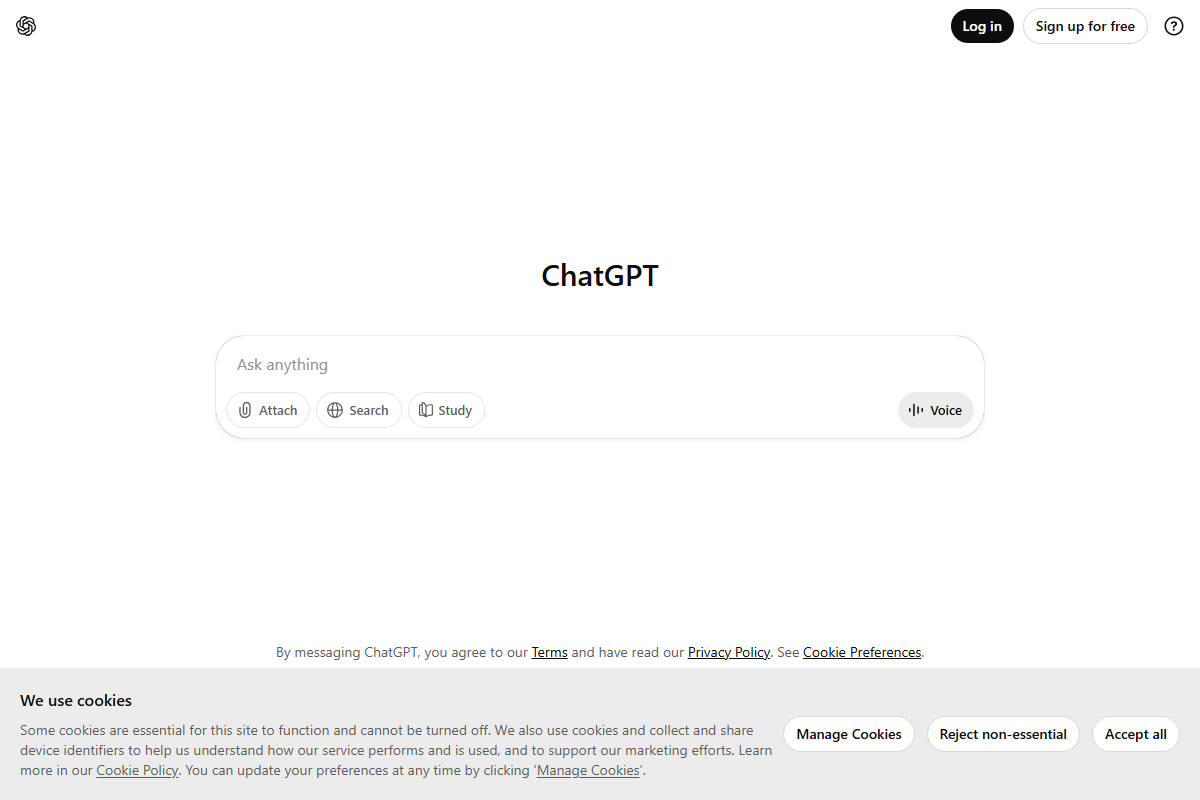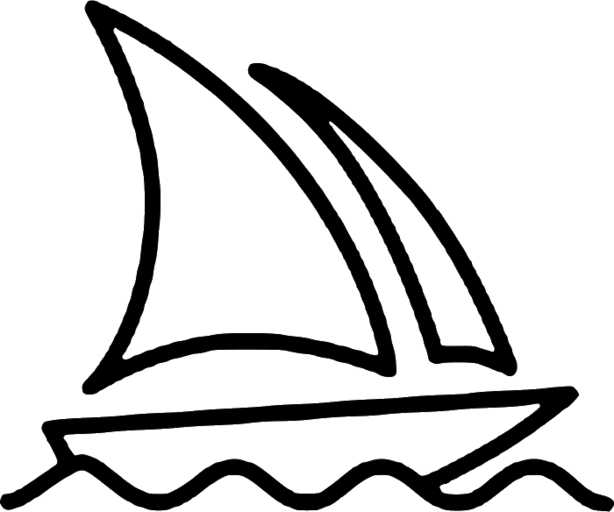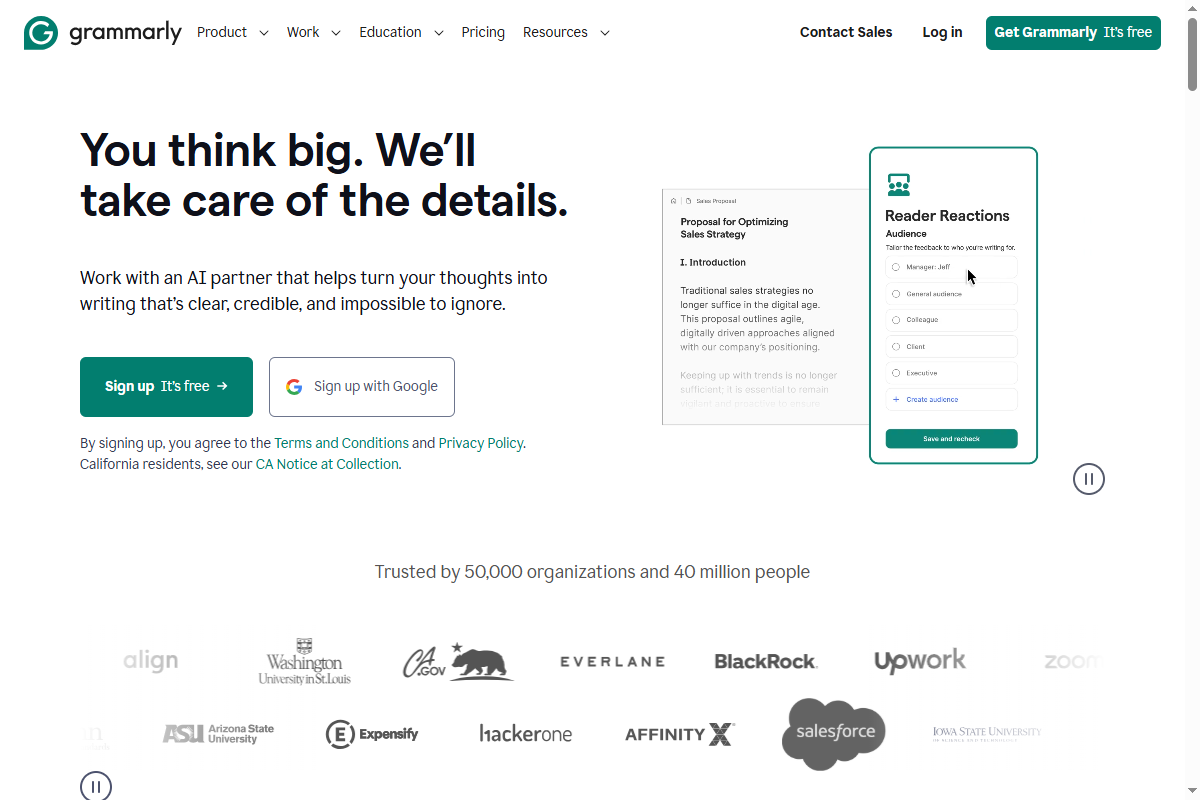Descript
Descript revolutionizes video and audio editing by treating media like a text document--you edit the transcript, and the media updates automatically. This makes editing podcasts, YouTube videos, and video content 10x faster than traditional editing. Descript's AI features include Overdub (clone your voice to fix mistakes), Studio Sound (pro-quality audio enhancement), AI green screen, and automatic filler word removal. For content creators producing regular video or audio content, Descript eliminates tedious editing work while maintaining professional quality. The platform also offers screen recording, remote recording for interviews, and automatic transcription.
Key Features:
- ✓Edit video/audio by editing text transcripts
- ✓Overdub voice cloning for fixing errors
- ✓Studio Sound for professional audio quality
- ✓Automatic filler word removal ("um", "uh")
- ✓AI green screen background replacement
- ✓Screen recording and remote recording
Pricing:
Free (limited), Creator $15/mo, Pro $30/mo
Pros:
- + Revolutionary text-based editing workflow
- + Massive time savings for regular creators
- + Excellent audio enhancement
- + All-in-one (record, edit, publish)
- + Generous free tier for testing
Cons:
- - Learning curve for text-based editing
- - Heavy processing (slower on weak computers)
- - Overdub quality varies by voice
Best For:
Podcasters, YouTubers, and video content creators needing fast, professional editing for regular content production