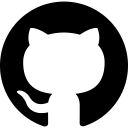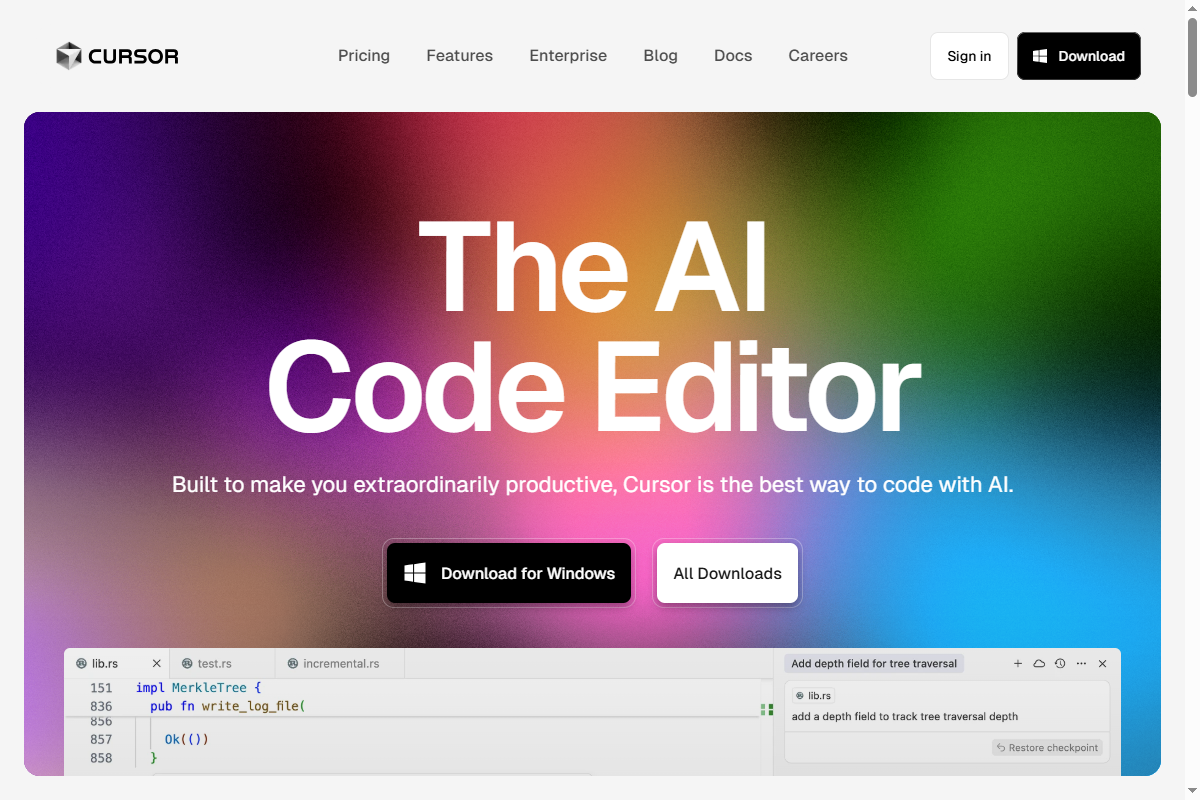
Cursor
Cursor is a VS Code fork that integrates AI deeply into every aspect of coding, offering unlimited fast completions, multi-file editing, and codebase-aware chat on the Pro plan at $20/month.
Key Features:
- ✓Unlimited AI completions on Pro
- ✓Multi-file editing with Cmd+K
- ✓Codebase-aware chat with @-mentions
- ✓Built-in debugging assistance
- ✓Privacy mode for code protection
Pricing:
Hobby at $0/month, Pro at $20/month, Business at $40/month
Pros:
- + Native AI integration feels seamless
- + Unlimited completions on Pro plan
- + Excellent multi-file editing
- + Privacy controls for sensitive code
Cons:
- - Requires switching from VS Code
- - Limited to GPT-4 and Claude models
- - More expensive than Cline
Best For:
Professional developers who want the most seamless AI coding experience and are willing to switch from VS Code to a dedicated AI-native IDE