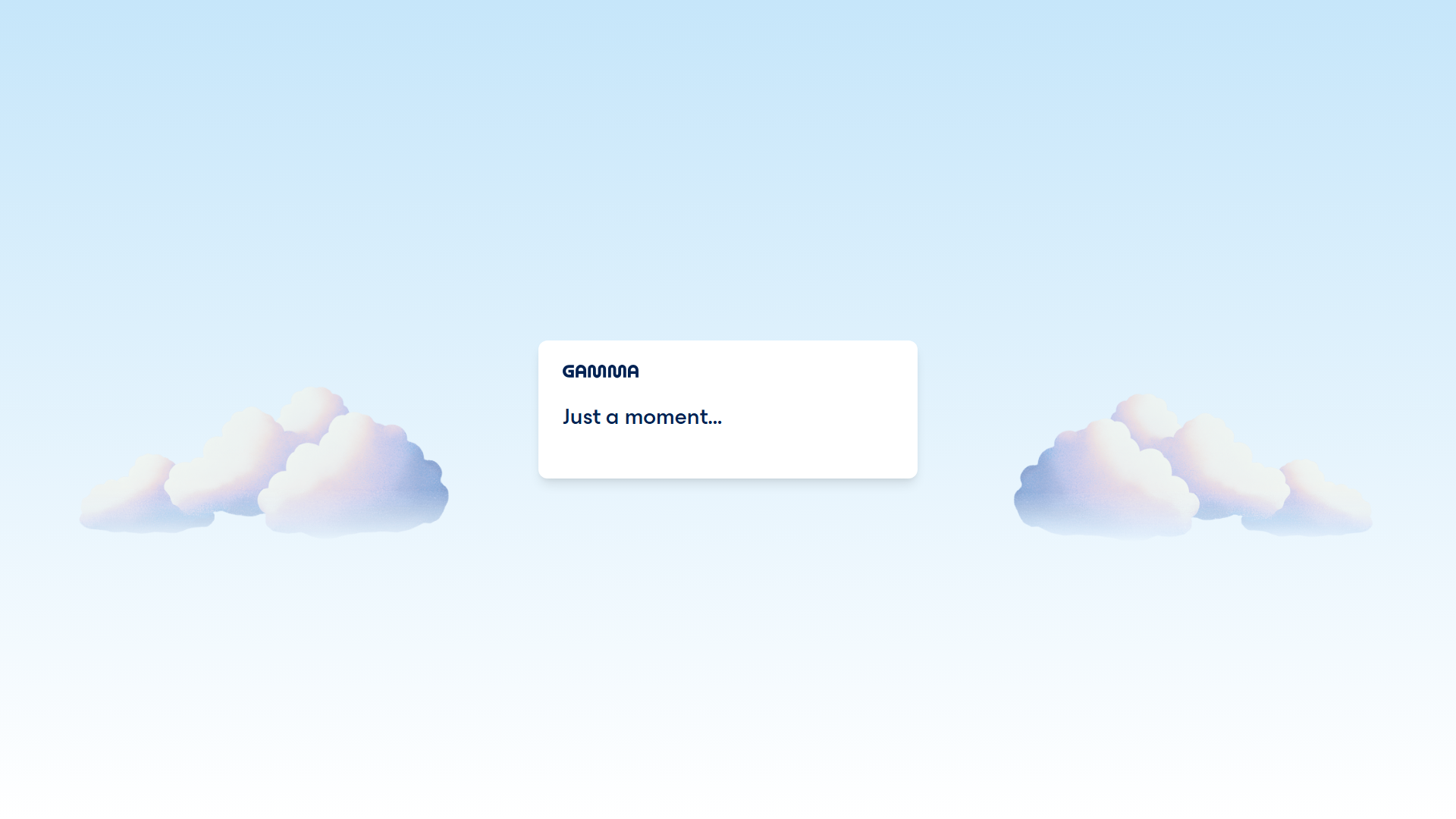Tableau is a premier analytics platform that empowers users to visualize and interpret complex data with ease. Its ability to transform raw data into actionable insights quickly makes it essential for data-driven decision-making in various industries.

Best AI Tools for Business Analyst 2026
13 professional AI tools designed for Business Analyst. Find the perfect tools to support your workflow and increase productivity.
What are the best AI tools for Business Analyst in 2026?
Business Analyst professionals rely on AI tools to automate repetitive tasks, organize workflows, and support decision-making processes. These tools target specific Business Analyst workflows and professional requirements.
Top 6 verified tools for Business Analyst:
- Gamma (Freemium): Gamma is the fastest way to create presentation with AI, transforming ideas into polished, professional slide decks in minutes from just text, outlines, or documents. → Learn More
- ChatGPT (Freemium): ChatGPT is OpenAI's conversational AI assistant powered by GPT-4, providing human-like responses for writing, coding, research, problem-solving, and creative tasks. → Learn More
- Tableau (Paid): Tableau is a premier analytics platform that empowers users to visualize and interpret complex data with ease. → Learn More
- Power BI (Freemium): University students can leverage Microsoft Power BI to transform complex business data into insightful, interactive dashboards and reports for their coursework and projects. → Learn More
- GPTExcel (Paid): GPTExcel is an AI-powered tool that transforms spreadsheet automation with advanced features like formulas, pivot tables, and data insights. → Learn More
- Notion (Freemium): Notion is an all-in-one workspace combining notes, databases, wikis, projects, and collaboration tools with AI-powered features for content generation, summarization, and organization. → Learn More
How do Business Analyst professionals use AI tools to save time?
You save 5-15 hours per week when you automate tasks with AI tools:
Automation Opportunities
- • Automate repetitive data entry and processing
- • Configure automated report generation
- • Organize communication and email workflows
- • Support research and information gathering
Workflow Integration
- • Connect AI tools with your existing software
- • Configure task automation and scheduling
- • Organize team collaboration workflows
- • Support decision-making with data analysis
What categories of AI tools do Business Analyst professionals need?
Business Analyst professionals work with 8 different categories of AI tools:
AI Analytics
2 tools available
AI Assistant
2 tools available
AI Productivity
2 tools available
Business Intelligence
1 tools available
Code
2 tools available
Design
1 tools available
Productivity
2 tools available
Work Execution Platform
1 tools available
How much do AI tools for Business Analyst cost?
Free Options: 0 tools offer completely free plans with core features for individual Business Analyst professionals.
Freemium Options: 10 tools provide free tiers with optional paid upgrades for teams.
Professional Plans: Most tools cost $10-$50 per month for individual professionals and $50-$200 per month for team plans with collaboration features.
AI Analytics Tools for Business Analyst (2)
Google Analytics 4 is a powerful web analytics platform that utilizes AI to deliver profound insights into user behavior and website performance. With features like predictive metrics and automated anomaly detection, it empowers businesses to refine their digital marketing strategies effectively.
AI Assistant Tools for Business Analyst (2)

ChatGPT
AI Assistant
ChatGPT is OpenAI's conversational AI assistant powered by GPT-4, providing human-like responses for writing, coding, research, problem-solving, and creative tasks. With 180+ million users, it understands context, generates code, analyzes data, and assists with content creation across unlimited conversations, making advanced AI accessible for professionals, students, and businesses worldwide.

Claude
AI Assistant
Claude is Anthropic's AI assistant emphasizing safety, accuracy, and nuanced reasoning for complex tasks including writing, analysis, coding, and research. Supporting 200K token context windows, Claude excels at processing long documents, maintaining conversational memory, and providing detailed explanations while prioritizing ethical AI use and minimizing harmful outputs for enterprise and professional applications.
AI Productivity Tools for Business Analyst (2)
Airtable revolutionizes data organization by merging the simplicity of spreadsheets with the power of databases. Its intuitive design and automation capabilities empower users to create custom applications that streamline workflows and boost productivity.
Business Intelligence Tools for Business Analyst (1)
University students can leverage Microsoft Power BI to transform complex business data into insightful, interactive dashboards and reports for their coursework and projects. This tool aids in enhancing their understanding of business intelligence and data analysis, preparing them for corporate analytics roles through hands-on experience with real-world data scenarios.
Code Tools for Business Analyst (2)

GPTExcel
Code
GPTExcel is an AI-powered tool that transforms spreadsheet automation with advanced features like formulas, pivot tables, and data insights. It enables professionals to manage and analyze their data with unparalleled efficiency, making it essential for optimizing Excel workflows.
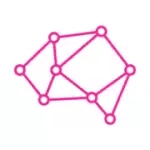
Robovision
Code
Robovision is a cutting-edge Vision AI platform designed specifically for industrial applications, enabling rapid model deployment and improved operational efficiency. With its scalable and trustworthy solutions, it empowers users to implement AI models swiftly, supported by human intelligence.
Design Tools for Business Analyst (1)

Figma
Design
Figma is a powerful collaborative design platform that enables teams to create, test, and launch designs efficiently. With its real-time collaboration features and extensive plugin ecosystem, Figma is essential for UI/UX design, fostering seamless teamwork across various disciplines.
Productivity Tools for Business Analyst (2)
Gamma is the fastest way to create presentation with AI, transforming ideas into polished, professional slide decks in minutes from just text, outlines, or documents. Unlike traditional slide-by-slide tools, this AI-powered presentation maker handles design, layout, and formatting automatically – perfect for pitch decks, educational slides, portfolios, and business presentations without design skills or hours of formatting work.

Notion
Productivity
Notion is an all-in-one workspace combining notes, databases, wikis, projects, and collaboration tools with AI-powered features for content generation, summarization, and organization. Serving 35+ million users, it enables teams to centralize knowledge, manage projects, track tasks, and automate workflows through customizable pages, databases, and AI assistance.
Work Execution Platform Tools for Business Analyst (1)

Smartsheet
Work Execution Platform
University students can leverage Smartsheet to streamline group projects, manage assignments, and organize study schedules with ease. Its familiar spreadsheet interface and dynamic project management tools empower students to collaborate effectively, automate workflows, and track project progress seamlessly.
All 13 AI Tools for Business Analyst
Tableau is a premier analytics platform that empowers users to visualize and interpret complex data with ease. Its ability to transform raw data into actionable insights quickly makes it essential for data-driven decision-making in various industries.
Airtable revolutionizes data organization by merging the simplicity of spreadsheets with the power of databases. Its intuitive design and automation capabilities empower users to create custom applications that streamline workflows and boost productivity.

ChatGPT
AI Assistant
ChatGPT is OpenAI's conversational AI assistant powered by GPT-4, providing human-like responses for writing, coding, research, problem-solving, and creative tasks. With 180+ million users, it understands context, generates code, analyzes data, and assists with content creation across unlimited conversations, making advanced AI accessible for professionals, students, and businesses worldwide.

Claude
AI Assistant
Claude is Anthropic's AI assistant emphasizing safety, accuracy, and nuanced reasoning for complex tasks including writing, analysis, coding, and research. Supporting 200K token context windows, Claude excels at processing long documents, maintaining conversational memory, and providing detailed explanations while prioritizing ethical AI use and minimizing harmful outputs for enterprise and professional applications.

Figma
Design
Figma is a powerful collaborative design platform that enables teams to create, test, and launch designs efficiently. With its real-time collaboration features and extensive plugin ecosystem, Figma is essential for UI/UX design, fostering seamless teamwork across various disciplines.
Showing 6 of 13 tools
Explore Tools by Use Case
View all use cases →Best AI Tools for Graphic design
Find the best AI tools for graphic design. Compare features, pricing, and reviews.
Best AI Tools for Ui/ux design
Find the best AI tools for ui/ux design. Compare features, pricing, and reviews.
Best AI Tools for Logo creation
Find the best AI tools for logo creation. Compare features, pricing, and reviews.
Best AI Tools for Image editing
Find the best AI tools for image editing. Compare features, pricing, and reviews.
Best AI Tools for Prototyping
Find the best AI tools for prototyping. Compare features, pricing, and reviews.
Best AI Tools for Task management
Find the best AI tools for task management. Compare features, pricing, and reviews.
Popular Tool Comparisons
View all comparisons →Amazon SageMaker vs Databricks
Compare Amazon SageMaker and Databricks for ai analytics work. See features, pricing, and which tool fits your workflow.
Databricks vs Dataiku
Compare Databricks and Dataiku for ai analytics work. See features, pricing, and which tool fits your workflow.
Dataiku vs DataRobot
Compare Dataiku and DataRobot for ai analytics work. See features, pricing, and which tool fits your workflow.
DataRobot vs Google Vertex AI
Compare DataRobot and Google Vertex AI for ai analytics work. See features, pricing, and which tool fits your workflow.
Google Vertex AI vs Tableau
Compare Google Vertex AI and Tableau for ai analytics work. See features, pricing, and which tool fits your workflow.
Tableau vs H2O.ai
Compare Tableau and H2O.ai for ai analytics work. See features, pricing, and which tool fits your workflow.