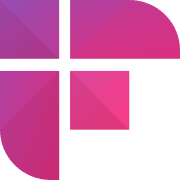
Fireflies.ai
Fireflies.ai is the most comprehensive AI meeting assistant that automatically joins your calls, records conversations, transcribes with 90%+ accuracy, and generates detailed summaries with action items. Unlike competitors, Fireflies works across all major platforms (Zoom, Google Meet, Teams, Webex, Skype) and provides advanced conversation intelligence, searchable meeting archives, and powerful CRM integrations. Save 4+ hours per week on meeting documentation and never miss important details again.
Key Features:
- ✓Automatic meeting recording and transcription (90%+ accuracy)
- ✓AI-generated meeting summaries and action items
- ✓Works with Zoom, Google Meet, Teams, Webex, Skype
- ✓Advanced search across all meetings (dates, keywords, speakers)
- ✓CRM integration (Salesforce, HubSpot, Slack, Notion)
- ✓Conversation intelligence and analytics
- ✓Custom vocabulary for industry-specific terms
- ✓Team collaboration with comments and highlights
- ✓Meeting insights and talk-time analytics
- ✓Automated workflow triggers from meeting content
Pricing:
Free, Pro $10/mo, Business $19/user/mo, Enterprise Custom
Pros:
- + Most comprehensive meeting assistant - works everywhere
- + Exceptional transcription accuracy with speaker identification
- + Powerful search makes all meetings instantly searchable
- + Best CRM integration among competitors
- + Generous free tier (800 mins/month)
- + Advanced conversation intelligence and analytics
- + Automated workflows save hours of manual work
Cons:
- - Can feel overwhelming with all the features initially
- - Advanced analytics require Business plan
- - Transcription quality drops with heavy accents
Best For:
Sales teams, remote professionals, consultants, managers, and anyone in frequent meetings who needs automated note-taking, transcription, CRM updates, and conversation intelligence to maximize meeting productivity and never miss action items.














