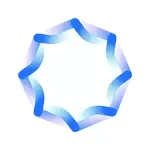Descript
While primarily a text-based video editor, Descript includes AI video generation features that deserve mention. The platform's "Overdub" feature generates AI voice clones to fix mistakes without re-recording, and "Studio Sound" enhances audio quality using AI. Descript's text-to-video workflow isn't about generating synthetic video like Runway; instead, it lets you edit video by editing transcripts--cuts and rearrangements happen automatically. The AI screen recording and AI-powered effects (background removal, eye contact correction) enhance video creation. Descript bridges traditional editing and AI generation, perfect for podcasters and video creators who want AI-powered efficiency without abandoning control.
Key Features:
- ✓Text-based video editing (revolutionary workflow)
- ✓Overdub AI voice cloning for corrections
- ✓Studio Sound audio enhancement
- ✓AI screen recording with cursor smoothing
- ✓Eye contact correction for webcam videos
- ✓Automatic transcription and captions
Pricing:
Free (1hr/mo transcription) / $12/month (Creator) / $24/month (Pro) / Custom (Enterprise)
Pros:
- + Text-based editing revolutionizes video workflow
- + Overdub saves re-recording time
- + Studio Sound produces podcast-quality audio
- + All-in-one tool (recording, editing, transcription)
- + Eye contact correction improves webcam presence
Cons:
- - Not true "video generation"--editing tool with AI
- - Learning curve for text-based paradigm
- - Free tier limited to 1 hour transcription
Best For:
Podcasters, YouTubers, and video creators wanting AI-powered video editing with text-based workflow and voice cloning.