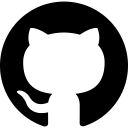GitHub Copilot
GitHub Copilot delivers unlimited AI code completions at $10/month - half the cost of Cursor Pro - while working in your existing VS Code, Visual Studio, or JetBrains IDE.
Key Features:
- ✓Unlimited code completions
- ✓Works in existing VS Code
- ✓Multi-line suggestions
- ✓Inline chat for code questions
- ✓Slash commands for tasks
- ✓Support for 10+ programming languages
Pricing:
Individual at $10/month, Business at $19/user/month
Pros:
- + 50% cheaper than Cursor ($10 vs $20/month)
- + Native VS Code extension - no IDE switch
- + Unlimited completions included
- + Strong ecosystem integration
Cons:
- - No multi-file editing like Cursor
- - Less advanced codebase awareness
- - Limited to GPT-4 models
- - No built-in terminal integration
Best For:
Developers who want affordable unlimited AI completions without switching from VS Code to a new IDE