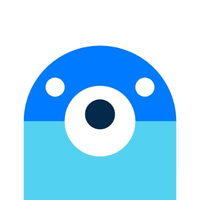Riverside
Riverside combines 4K video/audio recording with text-based editing and automatic transcription, making it the best Descript alternative for podcasters and video creators who need recording and editing in one platform.
Key Features:
- ✓4K video and audio recording
- ✓Text-based editing
- ✓Automatic transcription in 100+ languages
- ✓Local recording for quality
- ✓Multi-track editing
- ✓Live streaming capability
Pricing:
Standard at $19/month, Pro at $29/month
Pros:
- + All-in-one recording and editing
- + Superior audio quality with local recording
- + Text-based editing like Descript
- + Great for remote interviews
Cons:
- - More expensive than Descript
- - Less advanced editing features
- - Focused on podcast/interview format
Best For:
Podcasters and video creators who need both recording and text-based editing for remote interviews and conversations in one platform