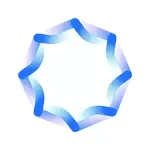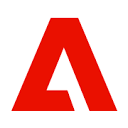Descript
Descript revolutionizes video editing with its text-based approach--edit your video by editing the transcript. It combines AI-powered features like Studio Sound (audio enhancement), filler word removal, overdub (voice cloning), and screen recording into one seamless workflow. Perfect for podcasters, YouTubers, and content creators who want professional-quality editing without the steep learning curve of traditional video editors. The AI automatically transcribes, detects filler words, and can even remove silence with one click.
Key Features:
- ✓Text-based video editing - edit video by editing transcript
- ✓Studio Sound - AI audio enhancement and noise removal
- ✓Overdub - voice cloning for corrections and edits
- ✓Automatic filler word detection and removal
- ✓Multi-track timeline with collaborative editing
- ✓Screen recording with system audio capture
Pricing:
Free tier: 1 hour transcription, watermark. Creator: $24/mo for 10 hours. Pro: $40/mo for 30 hours.
Pros:
- + Revolutionary text-based editing is incredibly intuitive
- + Studio Sound produces broadcast-quality audio
- + All-in-one tool (record, edit, transcribe, publish)
- + Collaborative features rival Google Docs
- + Overdub voice cloning is remarkably accurate
Cons:
- - Export times can be slow for long videos
- - Advanced color grading features are limited
- - Learning curve for timeline vs script editing
Best For:
Podcasters, YouTubers, and educators who prioritize speed and audio quality over advanced visual effects.