Windsurf is a groundbreaking agentic IDE that merges copilot and agent functionalities, allowing developers to engage in autonomous coding workflows. Its innovative approach minimizes interruptions and boosts productivity through intelligent automation, ensuring creators stay in their optimal flow state.
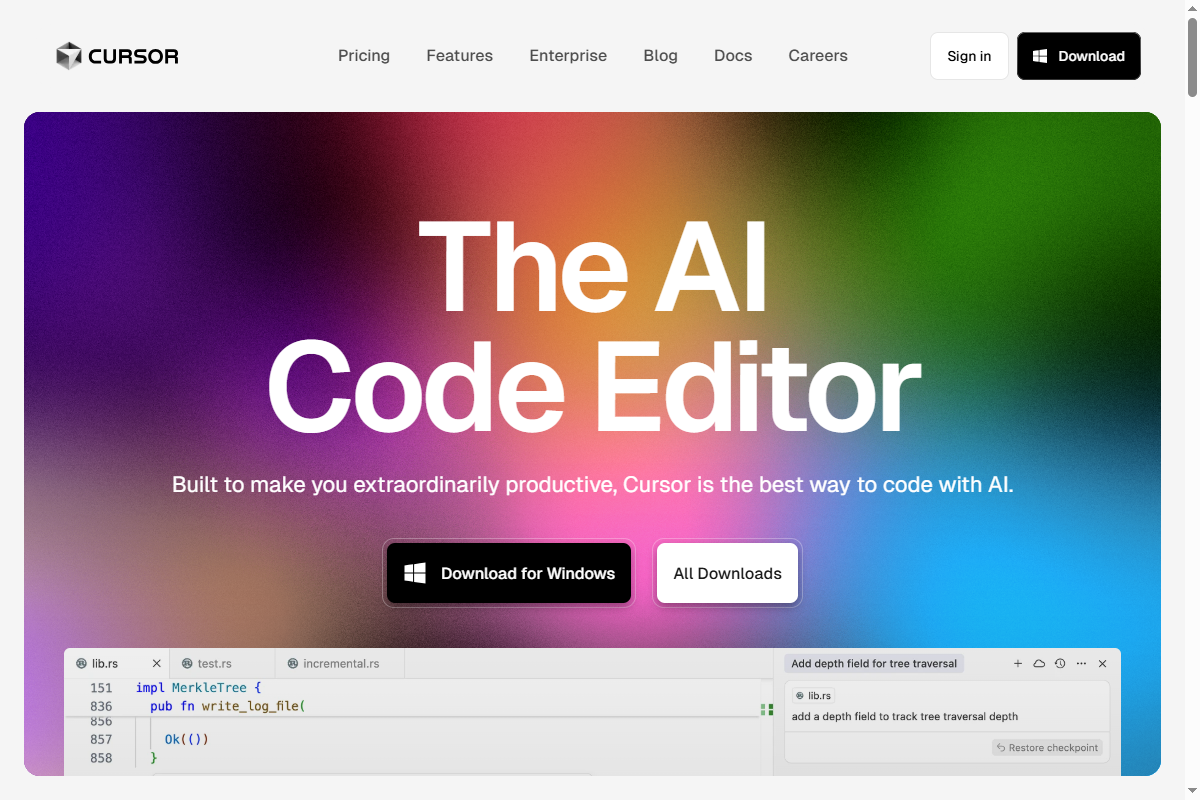
Cursor
Cursor is an AI-first code editor built on VS Code, featuring AI chat, codebase understanding, multi-file editing, and inline generation. Using GPT-4 and Claude models, it enables natural language programming, refactoring suggestions, bug fixes, and documentation generation, accelerating development with context-aware AI assistance integrated directly into the workflow.
What is Cursor and who should use it?
Cursor is cursor is an ai-first code editor built on vs code, featuring ai chat, codebase understanding, multi-file editing, and inline generation. using gpt-4 and claude models, it enables natural language programming, refactoring suggestions, bug fixes, and documentation generation, accelerating development with context-aware ai assistance integrated directly into the workflow.
Designed for:
How much does Cursor cost?
Cursor offers a free tier with core features. Premium features are available through paid plans.
How does Cursor integrate with existing workflows?
Cursor is designed to fit into professional ai development workflows. Visit the official website to explore specific integration options, API access, and compatibility with your existing tools.
Quick Access
Category
AI DevelopmentProfessional Context
Target Users
Developer, Software Engineer
Pricing Model
Verification Status
✓ Verified Tool
Quick Questions
📖 Featured In Our Guides
Cursor is featured in these comprehensive guides
AI Tools Comparison: ChatGPT vs Claude vs Gemini vs Perplexity - Complete 2026 Guide
18 minCompare the 4 major AI chatbots side-by-side: [ChatGPT](/tools/aih_chatgpt), [Claude](/tools/aih_claude), [Gemini](/tool...
Best AI for Coding: Reddit's Top Picks for Developers [2026]
22 minClaude Opus 4.5 and Sonnet 4.5 dominate 2026 Reddit discussions across <a href="https://www.reddit.com/r/programming/" t...
Cline vs Cursor: Which AI Coding Assistant is Better in 2026?
14 minCline and Cursor serve as AI coding assistants with distinct approaches. Cursor integrates directly into VS Code as a fo...
How to Use AI for Coding: Complete Beginner's Guide [2026]
14 minAI coding assistants can accelerate your learning and productivity, but only if you use them correctly. The biggest mist...
Similar to Cursor
Emergent is an AI-powered no-code platform that builds full-stack web and mobile applications from natural language descriptions. Backed by Y Combinator and trusted by 1.5M+ users across 180 countries, Emergent transforms ideas into production-ready apps with agentic AI technology. Use code AITOOLDISCOVERY5 for 5% off all payments.
Compare Similar Tools
View all comparisons →Cursor vs Devin
Compare Cursor and Devin for ai development work. See features, pricing, and which tool fits your workflow.
Devin vs Windsurf
Compare Devin and Windsurf for ai development work. See features, pricing, and which tool fits your workflow.
Windsurf vs Cline
Compare Windsurf and Cline for ai development work. See features, pricing, and which tool fits your workflow.
Cline vs Sourcegraph Cody
Compare Cline and Sourcegraph Cody for ai development work. See features, pricing, and which tool fits your workflow.
Sourcegraph Cody vs StackBlitz
Compare Sourcegraph Cody and StackBlitz for ai development work. See features, pricing, and which tool fits your workflow.
Related Pages
Cursor: Frequently Asked Questions
Everything you need to know about Cursor

